- UID
- 675164
- 积分
- 224
- 精华
- 贡献
-
- 威望
-
- 活跃度
-
- D豆
-
- 在线时间
- 小时
- 注册时间
- 2013-4-19
- 最后登录
- 1970-1-1
|
马上注册,结交更多好友,享用更多功能,让你轻松玩转社区。
您需要 登录 才可以下载或查看,没有账号?立即注册


×
 - using Autodesk.AutoCAD.BoundaryRepresentation;
- [CommandMethod("SOL2POLYFACEMESH")]
- static public void PolyfaceMeshFromSolid()
- {
- Document doc =
- Application.DocumentManager.MdiActiveDocument;
- Database db = doc.Database;
- Editor ed = doc.Editor;
- PromptEntityOptions peo =
- new PromptEntityOptions("Select a 3D solid");
- peo.SetRejectMessage("\nA 3D solid must be selected.");
- peo.AddAllowedClass(typeof(Solid3d), true);
- PromptEntityResult per = ed.GetEntity(peo);
- if (per.Status != PromptStatus.OK)
- return;
- Transaction tr = db.TransactionManager.StartTransaction();
- using (tr)
- {
- BlockTable bt = (BlockTable)tr.GetObject
- (
- db.BlockTableId,
- OpenMode.ForRead,
- false
- );
- BlockTableRecord btr = (BlockTableRecord)
- tr.GetObject(
- bt[BlockTableRecord.ModelSpace],
- OpenMode.ForWrite, false
- );
- Solid3d sol = tr.GetObject(
- per.ObjectId,
- OpenMode.ForRead
- ) as Solid3d;
- // Calculate the approximate size of our solid
- double length = sol.GeometricExtents.MinPoint.GetVectorTo
- (sol.GeometricExtents.MaxPoint).Length;
- using (Brep brp = new Brep(sol))
- {
- // Create and set our mesh control object
- using (Mesh2dControl mc = new Mesh2dControl())
- {
- // These settings seem extreme, but only result
- // in ~500 faces for a sphere (during my testing,
- // anyway). Other control settings are available
- mc.MaxNodeSpacing = length / 10000;
- mc.MaxSubdivisions = 100000000;
- // Create a mesh filter object
- using (Mesh2dFilter mf = new Mesh2dFilter())
- {
- // Use it to map our control settings
- // to the Brep
- mf.Insert(brp, mc);
- // Generate a mesh using the filter
- PolyFaceMesh pfm = new PolyFaceMesh();
- pfm.SetDatabaseDefaults();
- pfm.ColorIndex = 2;
- btr.AppendEntity(pfm);
- short v0 = 0;
- short v1 = 0;
- short v2 = 0;
- short v3 = 0;
- short v = 0;
- Dictionary<Point3d, short> vertexLookup
- = new Dictionary<Point3d, short>();
- using (Mesh2d m = new Mesh2d(mf))
- {
- // Extract individual faces
- // from the mesh data
- foreach (Element2d e in m.Element2ds)
- {
- foreach (Node n in e.Nodes)
- {
- if (! vertexLookup.ContainsKey(n.Point))
- {
- PolyFaceMeshVertex pfmVertex
- = new PolyFaceMeshVertex(n.Point);
- pfm.AppendVertex(pfmVertex);
- vertexLookup.Add(n.Point, ++v);
- tr.AddNewlyCreatedDBObject
- (pfmVertex, true);
- }
- n.Dispose();
- }
- }
- foreach (Element2d e in m.Element2ds)
- {
- Point3dCollection pts
- = new Point3dCollection();
- foreach (Node n in e.Nodes)
- {
- pts.Add(n.Point);
- n.Dispose();
- }
- e.Dispose();
- v0 = 0;
- if (vertexLookup.ContainsKey(pts[0]))
- v0 = vertexLookup[pts[0]];
- v1 = 0;
- if (vertexLookup.ContainsKey(pts[1]))
- v1 = vertexLookup[pts[1]];
- v2 = 0;
- if (vertexLookup.ContainsKey(pts[2]))
- v2 = vertexLookup[pts[2]];
- v3 = 0;
- if (pts.Count == 4)
- {
- if (vertexLookup.ContainsKey(pts[3]))
- v3 = vertexLookup[pts[3]];
- }
- FaceRecord fr
- = new FaceRecord(v0, v1, v2, v3);
- pfm.AppendFaceRecord(fr);
- tr.AddNewlyCreatedDBObject(fr, true);
- }
- }
- tr.AddNewlyCreatedDBObject(pfm, true);
- vertexLookup.Clear();
- }
- }
- }
- tr.Commit();
- }
- }
下面是程序执行后生成的截图。
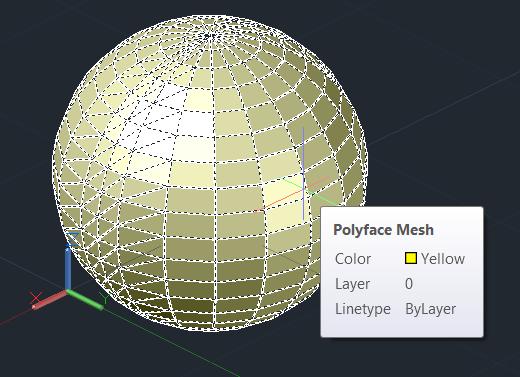
|
|
 如果你在论坛求助问题,并且已经从坛友或者管理的回复中解决了问题,请把帖子标题加上【已解决】;
如果你在论坛求助问题,并且已经从坛友或者管理的回复中解决了问题,请把帖子标题加上【已解决】; 如何回报帮助你解决问题的坛友,一个好办法就是给对方加【D豆】,加分不会扣除自己的积分,做一个热心并受欢迎的人!
如何回报帮助你解决问题的坛友,一个好办法就是给对方加【D豆】,加分不会扣除自己的积分,做一个热心并受欢迎的人!
 如果你在论坛求助问题,并且已经从坛友或者管理的回复中解决了问题,请把帖子标题加上【已解决】;
如果你在论坛求助问题,并且已经从坛友或者管理的回复中解决了问题,请把帖子标题加上【已解决】; 如何回报帮助你解决问题的坛友,一个好办法就是给对方加【D豆】,加分不会扣除自己的积分,做一个热心并受欢迎的人!
如何回报帮助你解决问题的坛友,一个好办法就是给对方加【D豆】,加分不会扣除自己的积分,做一个热心并受欢迎的人!
 |申请友链|Archiver|手机版|小黑屋|辽公网安备|晓东CAD家园
( 辽ICP备15016793号 )
|申请友链|Archiver|手机版|小黑屋|辽公网安备|晓东CAD家园
( 辽ICP备15016793号 )