As you might have heard (or maybe not), Autodesk AutoCAD 2015 and many other Autodesk products in the 2015 family were announced last week. With the new release comes many new refinements to the program and a number of productivity enhancements but I am not going to cover those in this blog posting, I will discuss some of these changes in a future posting.
Today, I want to discuss the developer documentation. Often overlooked by many, the developer documentation received a number of enhancements with this release. A number of small and large changes have been made to the developer documentation to improve access, discoverability, and readability.
The developer related documentation can be found at:
The following outlines the changes that have were made:
General Updates- A flattened view into the CAD Administration and Customization documentation has been added. It is now easier to locate the most frequently accessed topics and discover those of interest. (Available online and offline)
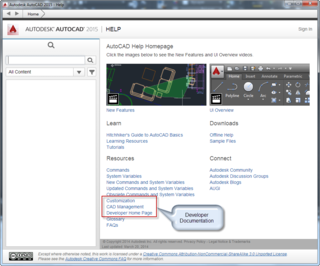
- Centralized resource for developer documentation. (Available online and offline)
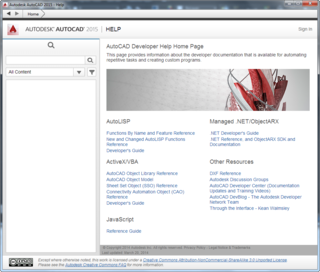
- Improved classification and documentation filtering.
- ActiveX filter now shows the ActiveX Reference and Developer related topics.
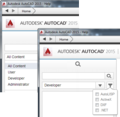
- Developer documentation topics have been updated to make it easier to identify associated language and technology.
AutoLISP- No new or changed functions this release.
- Listing of functions by Alphabetic Name and Feature. (Available online and offline)
- Improved related topic links.
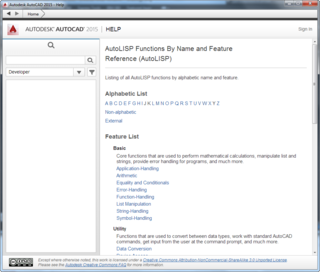
- Topics of interest are easier to locate and discover now with a flattened topic list.
-
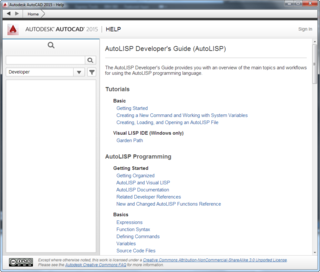
- Reference topics have been reformatted and updated to include additional information.
- Data types are now listed for arguments and return values.
- Supported platforms is listed as part of each topic, giving you a better understand of which functions are available on both Windows and Mac OS for cross platform development.
- Indication of which topics are related to AutoLISP, ActiveX, and/or DCL via title suffixes.
ActiveX/VBA- A number of new classes, methods, and properties were added to AutoCAD 2015 primarily around the Geolocation and Point Cloud features. These changes are listed as part of the AutoCAD 2015 API History topic.
- ActiveX/VBA topics are now accessible from the AutoCAD Help system. (Available online and offline)
- Reference topics are available through an alphabetic listing.
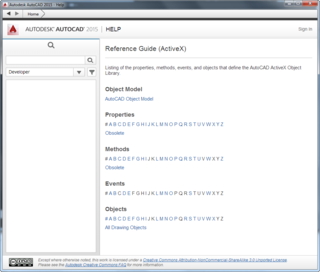
- Developer topics can be accessed from a flattened topic of interest page, just like the AutoLISP Developer topics.
- Clickable Object Model has been implemented for the AutoCAD ActiveX/COM Library.
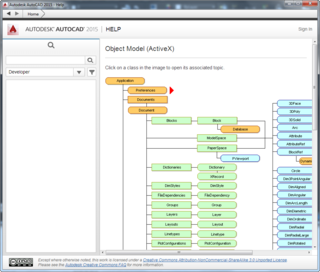
- Sheet Set Object and Connectivity Automation Object Reference documentation is easier to find now.
- ActiveX topics are still accessible from the VBA IDE via the CHM file format.
- Reference topics have been reformatted and share a common look with the AutoLISP Reference documentation.
- Reference topics now also include the following information:
- Class name
- Object inheritance
- Example code (no longer a separate topic)
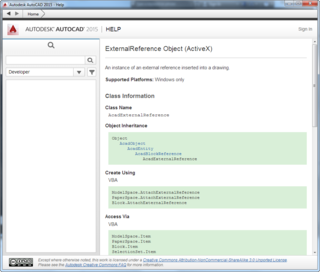
Managed .NET- Developer's Guide is accessible from the AutoCAD Help system and now has a flattened topics of interest view like the AutoLISP and ActiveX documentation.
- Updates were made to the Reference Guide to include the new classes, interfaces, and functions introduced for this release.
- Refer to the Managed Class Reference Guide (part of the ObjectARX SDK) and the What's New topic for a list of changes made to the API.
- Documentation is accessible via CHM and a Visual Studio integration installer.
- API and reference documentation can be downloaded from the ADN or ObjectARXwebsites.
ObjectARX- Updates were made to include the new classes, interfaces, and functions introduced for this release.
- Refer to the ObjectARX Reference Guide and the What's New topic for a list of changes made to the API.
- Documentation is accessible via CHM and a Visual Studio integration installer.
- API and documentation can be downloaded from the ADN or ObjectARX websites.
JavaScript- Version 2 of the API and the documentation are available. (Online only)
Let me know what your opinion is on the changes that have been made and what we can do to further improve the developer documentation.
 如果你在论坛求助问题,并且已经从坛友或者管理的回复中解决了问题,请把帖子标题加上【已解决】;
如果你在论坛求助问题,并且已经从坛友或者管理的回复中解决了问题,请把帖子标题加上【已解决】; 如何回报帮助你解决问题的坛友,一个好办法就是给对方加【D豆】,加分不会扣除自己的积分,做一个热心并受欢迎的人!
如何回报帮助你解决问题的坛友,一个好办法就是给对方加【D豆】,加分不会扣除自己的积分,做一个热心并受欢迎的人!
 |申请友链|Archiver|手机版|小黑屋|辽公网安备|晓东CAD家园
( 辽ICP备15016793号 )
|申请友链|Archiver|手机版|小黑屋|辽公网安备|晓东CAD家园
( 辽ICP备15016793号 )