- UID
- 658062
- 积分
- 2147
- 精华
- 贡献
-
- 威望
-
- 活跃度
-
- D豆
-
- 在线时间
- 小时
- 注册时间
- 2008-10-22
- 最后登录
- 1970-1-1
|
马上注册,结交更多好友,享用更多功能,让你轻松玩转社区。
您需要 登录 才可以下载或查看,没有账号?立即注册


×
本帖最后由 csharp 于 2014-5-29 08:02 编辑
http://spiderinnet1.typepad.com/blog/2014/05/autocad-net-matrix-transformations-dcs-vs-wcs-pt-13-draw-on-dcspsdcs-of-multiple-paper-viewports.html
We presented various ways before to draw a rectangle with the view size regardless of Model space or Layout (Viewport or Space) in WCS or UCS, in a plan view or isometric, twisted or not. Usages of both Viewport and ViewportTableRecord were demonstrated. We also used the combination type ViewTableRecord, the handy method Editor.GetCurrentView(), and pretty the same logic and code to fulfill the same task.
A bit earlier, we created a rectangle onto the Paper Space (PSDCS) from a Viewport (Model Space) in the same Layout, with the Layout Viewport size. Previously, we transformed an entity picked in a Layout Viewport from the WCS/UCS of the Layout Viewport to the current Layout Paper Space (PSDCS or PDCS). We also transformed something on the Paper back to a picked Viewport in the same Layout.
We previously created an EntityJig, which can jig an entity such as Circle on DCS of both Layout Viewports and Paper Space.
Currently, we are going to create rectangles on DCS of both Layout Viewports regardless of count and Paper Space.
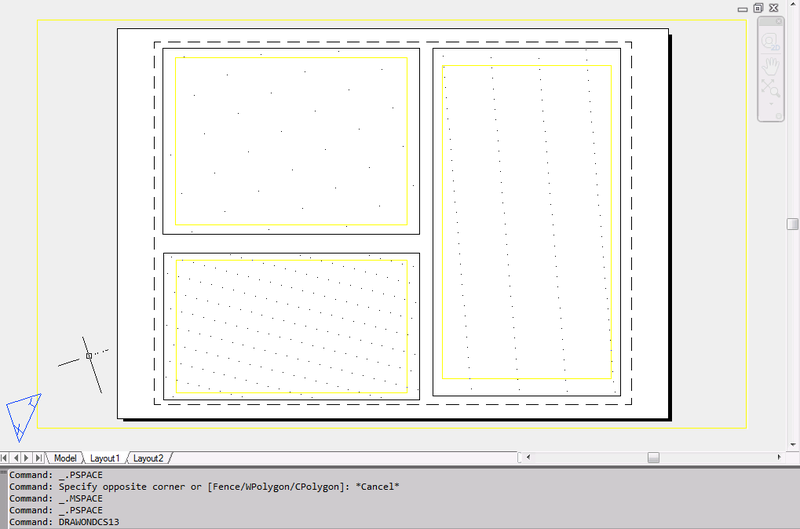
As can be seen, the command draws properly yellow rectangles on all DCSes including PSDCS of all Layout Viewports including the Paper Space itself. More than can be seen on the scene, the command works in both Layout Paper Space as shown here and Layout Viewport Model Space (please feel free activate either Viewport and try it again), and the rectangles are in the corresponding space (Model or Paper) of each Viewport always. Enjoy it!
|
|
 如果你在论坛求助问题,并且已经从坛友或者管理的回复中解决了问题,请把帖子标题加上【已解决】;
如果你在论坛求助问题,并且已经从坛友或者管理的回复中解决了问题,请把帖子标题加上【已解决】; 如何回报帮助你解决问题的坛友,一个好办法就是给对方加【D豆】,加分不会扣除自己的积分,做一个热心并受欢迎的人!
如何回报帮助你解决问题的坛友,一个好办法就是给对方加【D豆】,加分不会扣除自己的积分,做一个热心并受欢迎的人!
 |申请友链|Archiver|手机版|小黑屋|辽公网安备|晓东CAD家园
( 辽ICP备15016793号 )
|申请友链|Archiver|手机版|小黑屋|辽公网安备|晓东CAD家园
( 辽ICP备15016793号 )