马上注册,结交更多好友,享用更多功能,让你轻松玩转社区。
您需要 登录 才可以下载或查看,没有账号?立即注册


×
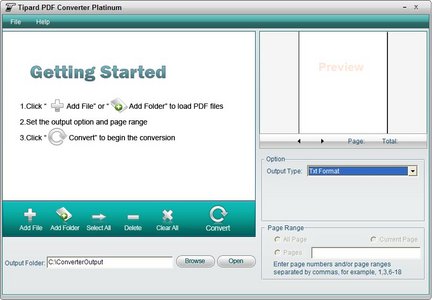
Tipard PDF Converter Platinum是一款专业的PDF转换软件,可以将PDF文件转换成Word, TXT和图片文件,支持转换PDF特定页面,支持多种语言的PDF文件(英语,土耳其语,泰国语,拉丁语,韩文,希腊文,西里尔文,阿拉伯文,日文和中文),对中文支持良好. 功能:
转换PDF为TXT
转换PDF为WORD
转换PDF为图片 支持输入文件格式:PDF
支持输出文件格式:TXT, Word, RTF, JPEG, PNG, GIF, BMP, PCX, TGA, TIFF
Tipard PDF Converter Platinum 3.x Multilingual | 338.5 MB Tipard PDF converter Platinum is advanced and comprehensive PDF converter software which has the ability of converting PDF files to Microsoft Word (.doc), text (.txt) or multiple image formats freely. You have the right of defining conversion pages and previewing the conversion effect. Meanwhile, it supports more than ten language types, giving you professional service. Convert PDF to Word/Text
Tipard PDF converter Platinum is capable of converting almost any PDF file to many other formats, including Microsoft Word (.doc) and text (.txt). The converted Word file is compatible with Microsoft Office 2010, 2007, and 2003. If PDF file is not supported by your PC or portable devices, you may choose to make conversion with this PDF converter Platinum. The converter has blazing conversion speed without losing any information of the original file. So don't worry about the conversion quality. Convert PDF to Image
Tipard PDF converter Platinum can also convert PDF file to all popular image formats, like .jpeg, .jpg, .gif, .bmp etc. All the information of the original file, including the text, images and watermarks will be all kept. And when you convert PDF to image formats, you are allowed to adjust the output color and resolution as well. If it happens to be the .jpeg format, you may set the JPEG quality from 1% to 100% as you like. Multiple Supported Language Types
More than ten language types can be recognized and supported by this PDF Converter Platinum: English, Turkish, Thai, Latin, Korean, Greek, Slavonic, Arabic, Japanese, and Chinese, covering all common languages. Therefore, almost any PDF document from all over the world can be converted through it. Define and Preview
When using this converter to do some conversion, you are allowed to choose the part that need to be converted according to your own wish. You may choose "All page" or "Current page" or you could directly enter the page number and/or page ranges in Arabic numbers. Before you perform the conversion, you could preview the conversion result in the top right of the window to make sure that you will be satisfied with the output effect. Home Page - http://www.tipard.com/pdf-converter-platinum
下载地址:
链接: http://pan.baidu.com/s/1pLcijDD 密码: cw8b
|  如果你在论坛求助问题,并且已经从坛友或者管理的回复中解决了问题,请把帖子标题加上【已解决】;
如果你在论坛求助问题,并且已经从坛友或者管理的回复中解决了问题,请把帖子标题加上【已解决】; 如何回报帮助你解决问题的坛友,一个好办法就是给对方加【D豆】,加分不会扣除自己的积分,做一个热心并受欢迎的人!
如何回报帮助你解决问题的坛友,一个好办法就是给对方加【D豆】,加分不会扣除自己的积分,做一个热心并受欢迎的人!
 如果你在论坛求助问题,并且已经从坛友或者管理的回复中解决了问题,请把帖子标题加上【已解决】;
如果你在论坛求助问题,并且已经从坛友或者管理的回复中解决了问题,请把帖子标题加上【已解决】; 如何回报帮助你解决问题的坛友,一个好办法就是给对方加【D豆】,加分不会扣除自己的积分,做一个热心并受欢迎的人!
如何回报帮助你解决问题的坛友,一个好办法就是给对方加【D豆】,加分不会扣除自己的积分,做一个热心并受欢迎的人!
 |申请友链|Archiver|手机版|小黑屋|辽公网安备|晓东CAD家园
( 辽ICP备15016793号 )
|申请友链|Archiver|手机版|小黑屋|辽公网安备|晓东CAD家园
( 辽ICP备15016793号 )