- UID
- 768043
- 积分
- 40
- 精华
- 贡献
-
- 威望
-
- 活跃度
-
- D豆
-
- 在线时间
- 小时
- 注册时间
- 2017-5-5
- 最后登录
- 1970-1-1
|
 发表于 2017-5-6 08:20:05
|
显示全部楼层
发表于 2017-5-6 08:20:05
|
显示全部楼层
以下代码经测试在64 WIN7、AutoCAD 2016下可以使用:
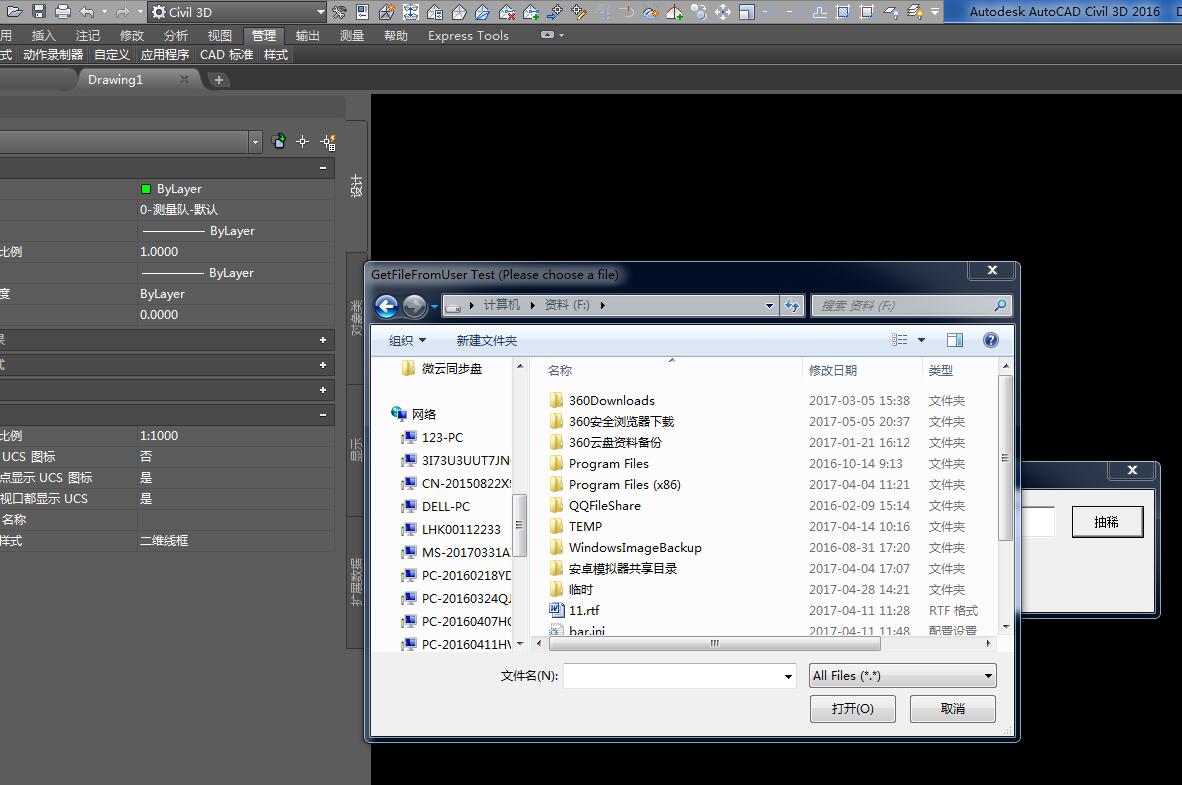
'选择文件
Option Explicit
Private Declare PtrSafe Function ts_apiGetOpenFileName Lib "comdlg32.dll" Alias "GetOpenFileNameA" (tsFN As tsFileName) As Boolean
Private Declare PtrSafe Function ts_apiGetSaveFileName Lib "comdlg32.dll" Alias "GetSaveFileNameA" (tsFN As tsFileName) As Boolean
Private Declare PtrSafe Function CommDlgExtendedError Lib "comdlg32.dll" () As Long
Private Type tsFileName
lStructSize As Long
hwndOwner As LongPtr
hInstance As LongPtr
strFilter As String
strCustomFilter As String
nMaxCustFilter As Long
nFilterIndex As Long
strFile As String
nMaxFile As Long
strFileTitle As String
nMaxFileTitle As Long
strInitialDir As String
strTitle As String
flags As Long
nFileOffset As Integer
nFileExtension As Integer
strDefExt As String
lCustData As Long
lpfnHook As LongPtr
lpTemplateName As String
End Type
' Flag Constants
Private Const tscFNAllowMultiSelect = &H200
Private Const tscFNCreatePrompt = &H2000
Private Const tscFNExplorer = &H80000
Private Const tscFNExtensionDifferent = &H400
Private Const tscFNFileMustExist = &H1000
Private Const tscFNPathMustExist = &H800
Private Const tscFNNoValidate = &H100
Private Const tscFNHelpButton = &H10
Private Const tscFNHideReadOnly = &H4
Private Const tscFNLongNames = &H200000
Private Const tscFNNoLongNames = &H40000
Private Const tscFNNoChangeDir = &H8
Private Const tscFNReadOnly = &H1
Private Const tscFNOverwritePrompt = &H2
Private Const tscFNShareAware = &H4000
Private Const tscFNNoReadOnlyReturn = &H8000
Private Const tscFNNoDereferenceLinks = &H100000
Public Function tsGetFileFromUser( _
Optional ByRef rlngflags As Long = 0&, _
Optional ByVal strInitialDir As String = "", _
Optional ByVal strFilter As String = "All Files (*.*)" & vbNullChar & "*.*", _
Optional ByVal lngFilterIndex As Long = 1, _
Optional ByVal strDefaultExt As String = "", _
Optional ByVal strFileName As String = "", _
Optional ByVal strDialogTitle As String = "", _
Optional ByVal fOpenFile As Boolean = True) As Variant
'On Error GoTo tsGetFileFromUser_Err
Dim tsFN As tsFileName
Dim strFileTitle As String
Dim fResult As Boolean
' Allocate string space for the returned strings.
strFileName = Left(strFileName & String(256, 0), 256)
strFileTitle = String(256, 0)
' Set up the data structure before you call the function
With tsFN
.lStructSize = LenB(tsFN)
'.hwndOwner = Application.hWndAccessApp
.strFilter = strFilter
.nFilterIndex = lngFilterIndex
.strFile = strFileName
.nMaxFile = Len(strFileName)
.strFileTitle = strFileTitle
.nMaxFileTitle = Len(strFileTitle)
.strTitle = strDialogTitle
.flags = rlngflags
.strDefExt = strDefaultExt
.strInitialDir = strInitialDir
.hInstance = 0
.strCustomFilter = String(255, 0)
.nMaxCustFilter = 255
.lpfnHook = 0
End With
' Call the function in the windows API
If fOpenFile Then
fResult = ts_apiGetOpenFileName(tsFN)
Else
fResult = ts_apiGetSaveFileName(tsFN)
End If
' If the function call was successful, return the FileName chosen
' by the user. Otherwise return null. Note, the CancelError property
' used by the ActiveX Common Dialog control is not needed. If the
' user presses Cancel, this function will return Null.
If fResult Then
rlngflags = tsFN.flags
tsGetFileFromUser = tsTrimNull(tsFN.strFile)
Else
tsGetFileFromUser = Null
End If
'tsGetFileFromUser_End:
' On Error GoTo 0
' Exit Function
'tsGetFileFromUser_Err:
' Beep
' MsgBox Err.Description, , "Error: " & Err.Number _
' & " in function basBrowseFiles.tsGetFileFromUser"
' Resume tsGetFileFromUser_End
End Function
' Trim Nulls from a string returned by an API call.
Private Function tsTrimNull(ByVal strItem As String) As String
On Error GoTo tsTrimNull_Err
Dim I As Integer
I = InStr(strItem, vbNullChar)
If I > 0 Then
tsTrimNull = Left(strItem, I - 1)
Else
tsTrimNull = strItem
End If
tsTrimNull_End:
On Error GoTo 0
Exit Function
tsTrimNull_Err:
Beep
MsgBox Err.Description, , "Error: " & Err.Number _
& " in function basBrowseFiles.tsTrimNull"
Resume tsTrimNull_End
End Function
’使用示例
'--------------------------------------------------------------------------
' Project : tsDeveloperTools
' Description : An example of how you can call tsGetFileFromUser()
' Calls :
' Accepts :
' Returns :
' Written By : Carl Tribble
' Date Created : 05/04/1999 11:19:41 AM
' Rev. History :
' Comments : This is provided merely as an example to the programmer
' It may be safely deleted from production code.
'--------------------------------------------------------------------------
Public Sub tsGetFileFromUserTest()
On Error GoTo tsGetFileFromUserTest_Err
Dim strFilter As String
Dim lngFlags As Long
Dim varFileName As Variant
' strFilter = "Access (*.mdb)" & vbNullChar & "*.mdb" _
' & vbNullChar & "All Files (*.*)" & vbNullChar & "*.*"
strFilter = "All Files (*.*)" & vbNullChar & "*.*"
lngFlags = tscFNPathMustExist Or tscFNFileMustExist Or tscFNHideReadOnly
varFileName = tsGetFileFromUser( _
fOpenFile:=True, _
strFilter:=strFilter, _
rlngflags:=lngFlags, _
strDialogTitle:="GetFileFromUser Test (Please choose a file)")
If IsNull(varFileName) Then
Debug.Print "User pressed 'Cancel'."
Else
Debug.Print varFileName
'Forms![Form1]![Text1] = varFileName
End If
If varFileName <> "" Then MsgBox "You selected the '" & varFileName & "' file.", vbInformation
tsGetFileFromUserTest_End:
On Error GoTo 0
Exit Sub
tsGetFileFromUserTest_Err:
Beep
MsgBox Err.Description, , "Error: " & Err.Number _
& " in sub basBrowseFiles.tsGetFileFromUserTest"
Resume tsGetFileFromUserTest_End
End Sub
'原文在:(http://blog.sina.com.cn/s/blog_55fc7c2f0101mb4t.html)
|
|
 如果你在论坛求助问题,并且已经从坛友或者管理的回复中解决了问题,请把帖子标题加上【已解决】;
如果你在论坛求助问题,并且已经从坛友或者管理的回复中解决了问题,请把帖子标题加上【已解决】; 如何回报帮助你解决问题的坛友,一个好办法就是给对方加【D豆】,加分不会扣除自己的积分,做一个热心并受欢迎的人!
如何回报帮助你解决问题的坛友,一个好办法就是给对方加【D豆】,加分不会扣除自己的积分,做一个热心并受欢迎的人!
 如果你在论坛求助问题,并且已经从坛友或者管理的回复中解决了问题,请把帖子标题加上【已解决】;
如果你在论坛求助问题,并且已经从坛友或者管理的回复中解决了问题,请把帖子标题加上【已解决】; 如何回报帮助你解决问题的坛友,一个好办法就是给对方加【D豆】,加分不会扣除自己的积分,做一个热心并受欢迎的人!
如何回报帮助你解决问题的坛友,一个好办法就是给对方加【D豆】,加分不会扣除自己的积分,做一个热心并受欢迎的人!
 如果你在论坛求助问题,并且已经从坛友或者管理的回复中解决了问题,请把帖子标题加上【已解决】;
如果你在论坛求助问题,并且已经从坛友或者管理的回复中解决了问题,请把帖子标题加上【已解决】; 如何回报帮助你解决问题的坛友,一个好办法就是给对方加【D豆】,加分不会扣除自己的积分,做一个热心并受欢迎的人!
如何回报帮助你解决问题的坛友,一个好办法就是给对方加【D豆】,加分不会扣除自己的积分,做一个热心并受欢迎的人!
 如果你在论坛求助问题,并且已经从坛友或者管理的回复中解决了问题,请把帖子标题加上【已解决】;
如果你在论坛求助问题,并且已经从坛友或者管理的回复中解决了问题,请把帖子标题加上【已解决】; 如何回报帮助你解决问题的坛友,一个好办法就是给对方加【D豆】,加分不会扣除自己的积分,做一个热心并受欢迎的人!
如何回报帮助你解决问题的坛友,一个好办法就是给对方加【D豆】,加分不会扣除自己的积分,做一个热心并受欢迎的人!
 如果你在论坛求助问题,并且已经从坛友或者管理的回复中解决了问题,请把帖子标题加上【已解决】;
如果你在论坛求助问题,并且已经从坛友或者管理的回复中解决了问题,请把帖子标题加上【已解决】; 如何回报帮助你解决问题的坛友,一个好办法就是给对方加【D豆】,加分不会扣除自己的积分,做一个热心并受欢迎的人!
如何回报帮助你解决问题的坛友,一个好办法就是给对方加【D豆】,加分不会扣除自己的积分,做一个热心并受欢迎的人!
 如果你在论坛求助问题,并且已经从坛友或者管理的回复中解决了问题,请把帖子标题加上【已解决】;
如果你在论坛求助问题,并且已经从坛友或者管理的回复中解决了问题,请把帖子标题加上【已解决】; 如何回报帮助你解决问题的坛友,一个好办法就是给对方加【D豆】,加分不会扣除自己的积分,做一个热心并受欢迎的人!
如何回报帮助你解决问题的坛友,一个好办法就是给对方加【D豆】,加分不会扣除自己的积分,做一个热心并受欢迎的人!
 如果你在论坛求助问题,并且已经从坛友或者管理的回复中解决了问题,请把帖子标题加上【已解决】;
如果你在论坛求助问题,并且已经从坛友或者管理的回复中解决了问题,请把帖子标题加上【已解决】; 如何回报帮助你解决问题的坛友,一个好办法就是给对方加【D豆】,加分不会扣除自己的积分,做一个热心并受欢迎的人!
如何回报帮助你解决问题的坛友,一个好办法就是给对方加【D豆】,加分不会扣除自己的积分,做一个热心并受欢迎的人!
 |申请友链|Archiver|手机版|小黑屋|辽公网安备|晓东CAD家园
( 辽ICP备15016793号 )
|申请友链|Archiver|手机版|小黑屋|辽公网安备|晓东CAD家园
( 辽ICP备15016793号 )