- UID
- 38377
- 积分
- 135
- 精华
- 贡献
-
- 威望
-
- 活跃度
-
- D豆
-
- 在线时间
- 小时
- 注册时间
- 2003-3-25
- 最后登录
- 1970-1-1
|
马上注册,结交更多好友,享用更多功能,让你轻松玩转社区。
您需要 登录 才可以下载或查看,没有账号?立即注册


×
 - <CommandMethod("testcut")> _
- Public Sub cut()
- Dim db As Database = HostApplicationServices.WorkingDatabase
- Dim ed As Editor = Application.DocumentManager.MdiActiveDocument.Editor
- Dim ts As String = vbCr & "请选择线条(圆弧、直线或者多义线):"
- Dim opt As New PromptEntityOptions(ts)
- opt.SetRejectMessage(vbCr & "只能线条")
- opt.AddAllowedClass(GetType(Polyline), True)
- opt.AddAllowedClass(GetType(Arc), True)
- opt.AddAllowedClass(GetType(Line), True)
- Dim res As PromptEntityResult = ed.GetEntity(opt)
- If res.Status <> PromptStatus.OK Then
- ed.WriteMessage("用户自行退出!" & vbCr)
- Else
- '获取等分数
- Dim iop As New PromptIntegerOptions("指定等分段的数量:")
- iop.DefaultValue = 10
- Dim irt As PromptIntegerResult = ed.GetInteger(iop)
- Dim n As Integer
- If irt.Status <> PromptStatus.OK OrElse irt.Value < 2 Then
- Return
- Else
- n = irt.Value
- End If
- Dim entid As ObjectId = res.ObjectId
- Using trans As Transaction = db.TransactionManager.StartTransaction()
- '得到拾取的对象
- Dim ent As Entity = trans.GetObject(entid, OpenMode.ForRead)
- Dim cv As Curve = DirectCast(trans.GetObject(ent.ObjectId, OpenMode.ForWrite), Curve)
- Dim len As Double = cv.GetDistanceAtParameter(cv.EndParam)
- Dim i As Integer
- For i = 0 To n
- Dim p As Point3d = cv.GetPointAtDist(i * len / n)
- Dim kp As Object = cv.GetFirstDerivative(cv.GetParameterAtDistance(i * len / n))
- Dim ka As Double = kp(1) / kp(0) - Math.PI / 2
- Call AddText(p, "等分点" & CStr(i), 3, ka, 1, 1)
- Next
- trans.Commit()
- End Using
- End If
- End Sub
- ' 由插入点、文字内容、文字高度和倾斜角度创建单行文字的函数.
- Public Function AddText(ByVal position As Point3d, ByVal textString As String, ByVal height As Double, ByVal rotate As Double, ByVal dq As Integer, ByVal co As Integer) As ObjectId
- 'position为文字位置,textstring为文字内容,height为文字高度,rotate为文字角度,dq为对齐方式,co为颜色
- Try
- Dim ent As New DBText()
- ent.Position = position
- ent.TextString = textString
- ent.Height = height
- ent.Rotation = rotate
- ent.ColorIndex = co
- Select Case dq
- Case 0
- ent.HorizontalMode = TextHorizontalMode.TextMid
- Case 1
- ent.HorizontalMode = TextHorizontalMode.TextLeft
- ent.VerticalMode = TextVerticalMode.TextVerticalMid
- End Select
- ent.AlignmentPoint = position
- Dim entId As ObjectId = AppendEntity(ent)
- Return entId
- Catch
- ' 创建失败,则返回一个空的ObjectId.
- Dim nullId As ObjectId = ObjectId.Null
- Return nullId
- End Try
- End Function
- ' 将图形对象加入到模型空间的函数.
- Public Function AppendEntity(ByVal ent As Entity) As ObjectId
- Dim db As Database = HostApplicationServices.WorkingDatabase
- Dim entId As ObjectId
- Using trans As Transaction = db.TransactionManager.StartTransaction
- Dim bt As BlockTable = trans.GetObject(db.BlockTableId, OpenMode.ForRead)
- Dim btr As BlockTableRecord = trans.GetObject(bt(BlockTableRecord.ModelSpace), OpenMode.ForWrite)
- entId = btr.AppendEntity(ent)
- trans.AddNewlyCreatedDBObject(ent, True)
- trans.Commit()
- End Using
- Return entId
- End Function
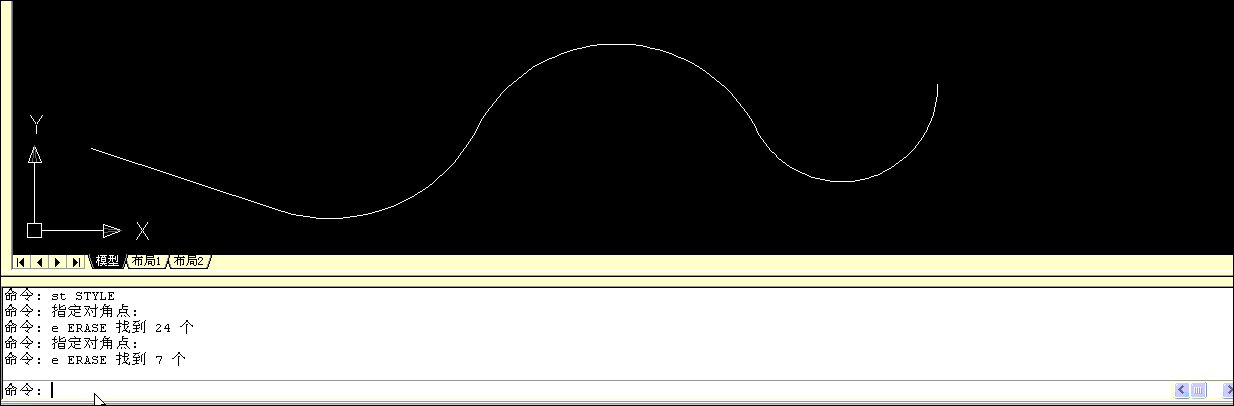
|
|
 如果你在论坛求助问题,并且已经从坛友或者管理的回复中解决了问题,请把帖子标题加上【已解决】;
如果你在论坛求助问题,并且已经从坛友或者管理的回复中解决了问题,请把帖子标题加上【已解决】; 如何回报帮助你解决问题的坛友,一个好办法就是给对方加【D豆】,加分不会扣除自己的积分,做一个热心并受欢迎的人!
如何回报帮助你解决问题的坛友,一个好办法就是给对方加【D豆】,加分不会扣除自己的积分,做一个热心并受欢迎的人!
 如果你在论坛求助问题,并且已经从坛友或者管理的回复中解决了问题,请把帖子标题加上【已解决】;
如果你在论坛求助问题,并且已经从坛友或者管理的回复中解决了问题,请把帖子标题加上【已解决】; 如何回报帮助你解决问题的坛友,一个好办法就是给对方加【D豆】,加分不会扣除自己的积分,做一个热心并受欢迎的人!
如何回报帮助你解决问题的坛友,一个好办法就是给对方加【D豆】,加分不会扣除自己的积分,做一个热心并受欢迎的人!
 |申请友链|Archiver|手机版|小黑屋|辽公网安备|晓东CAD家园
( 辽ICP备15016793号 )
|申请友链|Archiver|手机版|小黑屋|辽公网安备|晓东CAD家园
( 辽ICP备15016793号 )