- UID
- 658062
- 积分
- 2147
- 精华
- 贡献
-
- 威望
-
- 活跃度
-
- D豆
-
- 在线时间
- 小时
- 注册时间
- 2008-10-22
- 最后登录
- 1970-1-1
|
马上注册,结交更多好友,享用更多功能,让你轻松玩转社区。
您需要 登录 才可以下载或查看,没有账号?立即注册


×
Non-DWG window in AutoCAD 2015 using .NetBy Balaji Ramamoorthy
AutoCAD 2015 enables the creation of Non-DWG document window. The Non-DWG document window appears as a tab just as any other drawing window.
In this blog post, I have attached a C# project to create a Non-DWG document window and demonstrate its usage.
To try it :
1. Build the sample project using Visual Studio 2012 with .Net framework set to 4.5.
2. Start AutoCAD 2015 and netload the dll.
3. Run "MyWnd" command. This command creates a Non-DWG document window that accepts user input for the radius of a smiley.
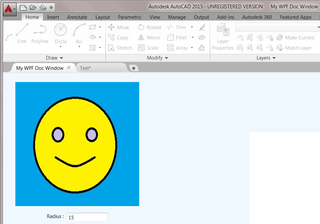
4. Create another drawing and run the "InsertSmiley" command. This command creates a smiley based on the radius value provided in the Non-DWG document window.
Now, here is a brief description of the steps to create a Non-DWG document window using .Net :
Step-1. Create a WPF usercontrol and customize it as you would create it usually.
Step-2. Create a custom document class. This class will be used to hold the data that are specific to this document window.
Step-3. Create a custom document window class derived from WPFDocumentWindow.
- Override the "OnCreate" method to know when the document window is created.
- Override the "OnLoad" method to associate the custom document with our document window class
- Override the "OnActivate" method to know when the document window gets activated.
Step-4. Create an instance of the custom document window class and add it to the DocumentWindowCollection using Application.DocumentWindowCollection.AddDocumentWindow.
In the attached sample, the steps to associate a custom document have been commented. AutoCAD 2015 at present becomes unstable if a custom document is associated with the custom document window. This behavior has been logged in our internal database for our engineering team to analyze.
So the attached sample project retrieves the document data by directly accessing the usercontrol for the "InsertSmiley" command to access.
Here is the sample project :
Download NonDwgDocWindow_Net
|
|
 如果你在论坛求助问题,并且已经从坛友或者管理的回复中解决了问题,请把帖子标题加上【已解决】;
如果你在论坛求助问题,并且已经从坛友或者管理的回复中解决了问题,请把帖子标题加上【已解决】; 如何回报帮助你解决问题的坛友,一个好办法就是给对方加【D豆】,加分不会扣除自己的积分,做一个热心并受欢迎的人!
如何回报帮助你解决问题的坛友,一个好办法就是给对方加【D豆】,加分不会扣除自己的积分,做一个热心并受欢迎的人!
 |申请友链|Archiver|手机版|小黑屋|辽公网安备|晓东CAD家园
( 辽ICP备15016793号 )
|申请友链|Archiver|手机版|小黑屋|辽公网安备|晓东CAD家园
( 辽ICP备15016793号 )